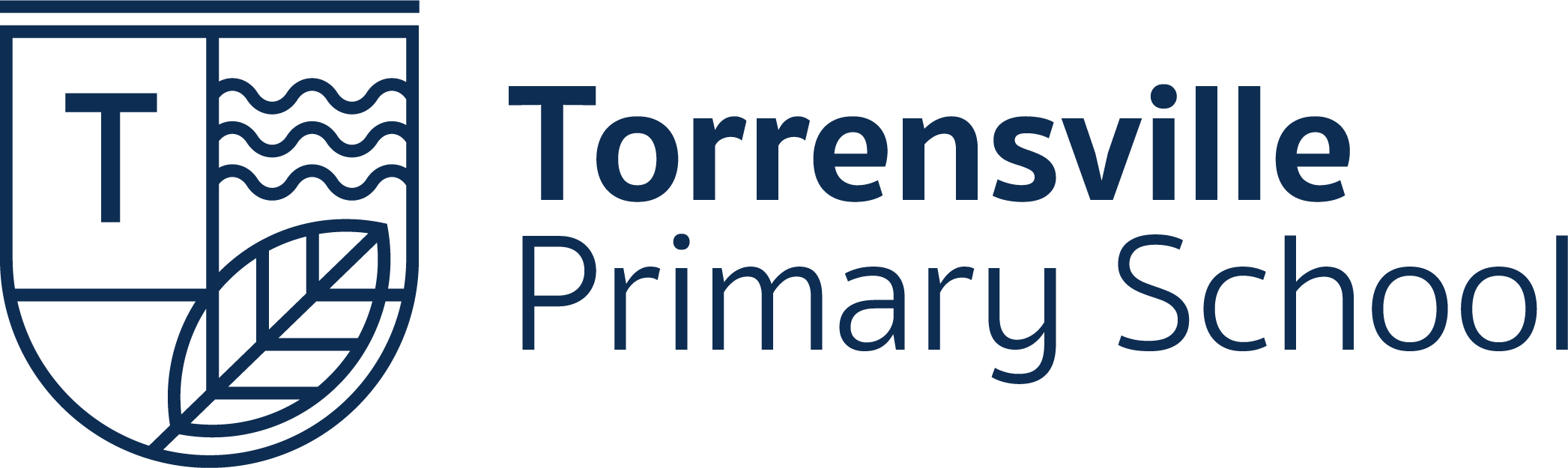Pay Fees
What method of payment will you be choosing to use?
QKR
QKR (pronounced ‘quicker’) is a secure and easy way to order and pay for school items from your phone.
BPOINT – pay by card
How to process a payment:
- Enter your child’s name and class.
- Enter the description for the payment.
- Enter the amount of the payment.
- Click on the icon matching your card type (MasterCard or Visa).
- Enter your Credit Card Number.
- Enter the Credit Card Expiry Date.
- Enter the Card Verification Number/CVN (i.e. the 3-digit code on the reverse of your Credit Card).
- Click on the Proceed button.
- After 3 to 5 seconds your payment will be processed, and the receipt information will be displayed.
- Either click the Print View or enter your email address and click Send Email to get a copy of your receipt.
- You can now exit the Payment Page.
EFTPOS over the phone or in person at the front office.
Why do we pay Materials and Services Charges [school fees]?
Materials and Services charges includes those items and services deemed to be essential to the curriculum and are, to be used or consumed by the individual student during their study for the calendar year.
To provide your children with the best education we can, and to make next year’s school budget balance, we require ALL families to make arrangements for fee payment. Your financial support is essential for your child’s schooling.
School fees for the 2025 school year are: $360
Payment for excursions, performances, and coaching clinics
Throughout the year the teachers will plan these activities as part of the class program and then let you know ahead of time the costs and benefits associated with your child’s participation. Payment must be made prior to the activity to ensure your child’s participation.
If you would like to organise a payment plan for your child’s school fees, please phone 8443 7355 and speak to our Finance Officer, Michelle Westphalen.